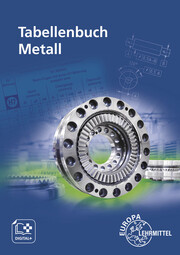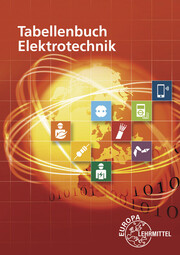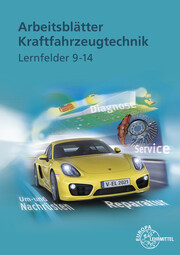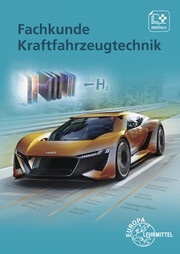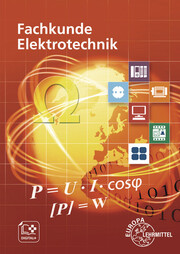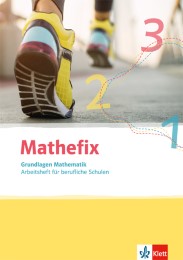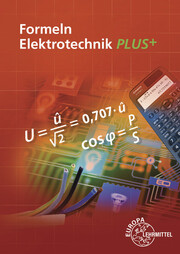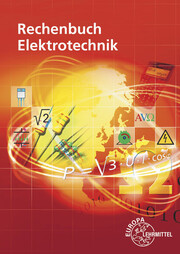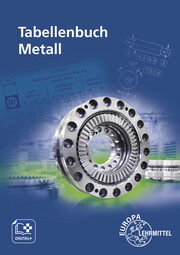Microsoft Dynamics CRM for Experienced Users
Tips and Tricks: More efficient working with tutorials
Bibliografische Daten
ISBN: 9783981989205
Sprache: Englisch
Umfang: 148 S.
Format (T/L/B): 1 x 29.7 x 21.1 cm
1. Auflage 2018
kartoniertes Buch
Erschienen am
01.11.2018
Themenwelten
- Belletristik & Lyrik
- Krimi
- Kinder- und Jugendbuch
- Bilderbücher
- Familie
- E-Reader
- Hörbuch für Erwachsene
- Hörbuch für Kinder
- Reise
- Landkarten & Stadtpläne
- Kalender
- Politik & Wirtschaft
- Gesundheit
- Demenz
- Kochen
- Natur & Tiere
- Regionalia
- Körper und Seele
- Hobby & Basteln
- Humor & Nettigkeiten
- Geschichte & Kultur
- Schulbuch
- Lernhilfen
- Pädagogik
- Psychologie
- Partnerschaft & Erotik
- Fremdsprachige Literatur
- Theologie & Philosophie
- Fantasy & SciFi
- Lifestyle
- New Adult
- Influencer & Blogger
- Graphic Novel
- Manga
- Tickets
- Sprachen
- Biographien
- Sport
- Wissen
- Recht
- Beruf & Karriere
- EDV
- Fahrzeuge
Sonstiges kartoniertes Buch
Lieferbar innerhalb 2- 3 - Wochen (soweit beim Lieferanten verfügbar)
Beschreibung
This book contains more than 60 scenarios (Tips & Tricks) for experienced users to allow a better software usage. Every scenario is structured by a Use Case, the Challenge nearly all users face when working with individual and complex functions and a Solution Description to achieve a more efficient working. All scenarios are rated by level of difficulty, so that it's easy to identify the complexity of each function, and separated by topics to allow an identification.
Auf die Wunschliste
49,95 € inkl. MwSt.
Inhalt
Individual tips – Helpful hints for daily use 1
Operative CRM 2
Right-click on Records 3
Send Link via Email 4
Microsoft Dynamics CRM has encountered an error 6
Contracting the column width 7
Recently viewed Records 8
Sorting several columns 9
Bulk Edit 10
Printing a Record 12
Use of alerts for events 13
Use of field descriptions 19
Use of the mouse wheel for navigation 20
Views for duplicate detection 21
Navigation between records from a View 23
Finding the right data in a Lookup field 24
Navigate backwards 26
Choosing several Records in a View 27
Merging of contacts if warned about a duplicate 28
Overview on all activities 29
Communicative CRM 34
Detailed overview concerning the customers history 35
Conversion of activities in campaign responses 37
Integrate marketing list members without characteristics 39
Defining the recipients for direct mailings 45
Pending emails 47
Analytic CRM 48
Social Area vs. Sub grid 49
Party list field vs. Lookup field 51
Collaborative CRM 54
Follow-Function 55
Deleting not needed views or followings 57
Relationships for customers 59
Strategic CRM 62
Self help 63
Connections vs. relationships 67
Serial tips – How to-series for complex functions 73
How to: Excel 74
How to: Providing an import template for excel 75
How to: Export of notes to excel 77
How to: Static or dynamic excel sheet 79
How to: Outlook 82
How to: Marking Records by color 83
How to: Time stamp for tracked eMails 84
How to: Recently viewed Records 85
How to: Adjusting Outlook views 86
How to: Number of Records in a View 88
How to: Search 90
How to: The different search functions 91
How to: Filtering in views 94
How to: Searching for a date with random time 95
How to: Searching for data based on their context 96
How to: Using wildcards 97
How to: Using the enter or tab key in the Lookup field 98
How to: Personalising Microsoft Dynamics CRM 100
How to: Showing more than 50 Records in a View 101
How to: Define standard views 102
How to: Opening your own user account 104
How to: Uploading pictures for personalization 105
How to: Data entry 106
How to: Using keyboard shortcuts 107
How to: Fast entry of dates 108
How to: Undo / Redo data entries 109
How to: Fast entry in Lookup fields 110
How to: Overwriting the indication of duration 112
How to: Differences in the use of the +- symbol 113
How to: Handling service activities 116
How to: Terminology of service activities 117
How to: Right entry of a resource 118
How to: Rule of service selection cannot be fulfilled 120
How to: Scheduling outside of working time 122
How to: Site-Alert 124
How to: Exceeding the number of resources 126
How to: Selection rule for resources 128
How to: Specification of too many resources 130
How to: Resources do not have required Capacity 132
How to: No resource selected 135
Glossary 136
Functions 136
Terms 137
List of tables 139
List of screenshots 139